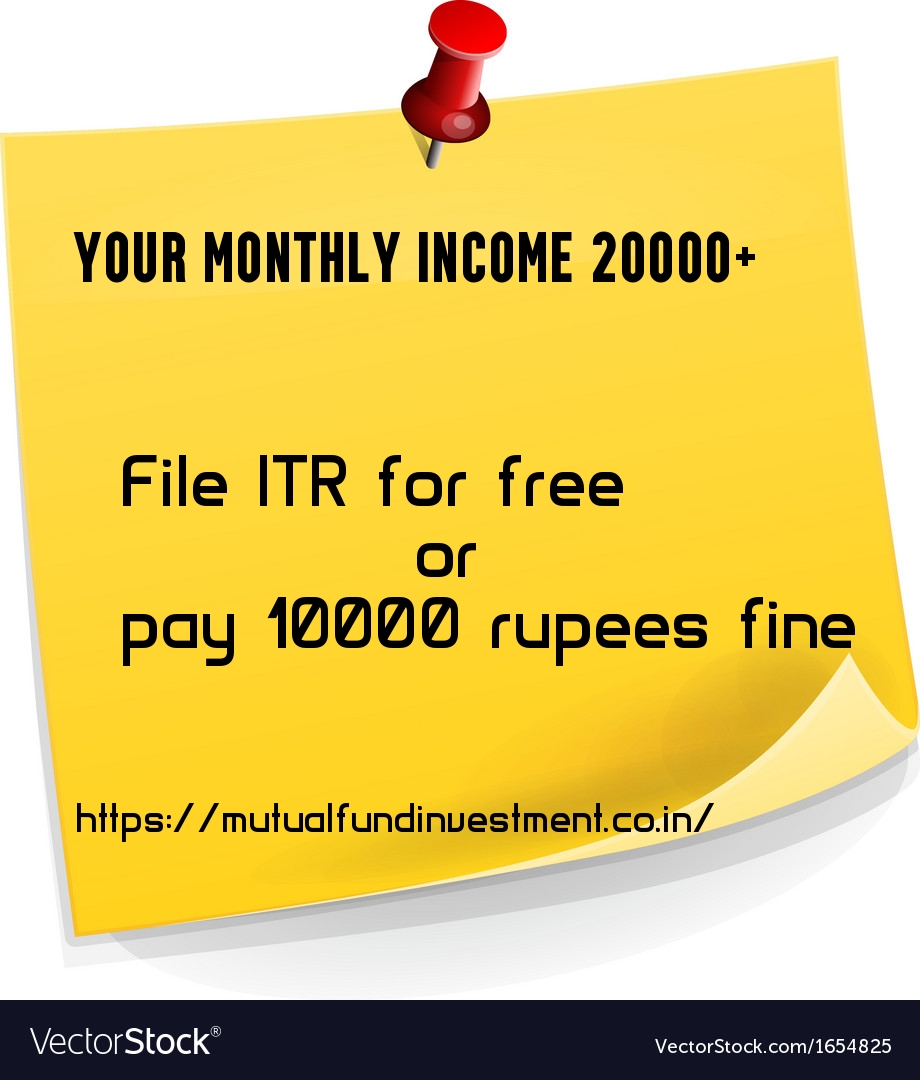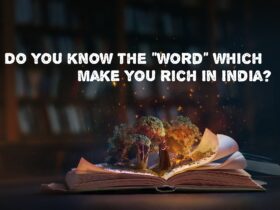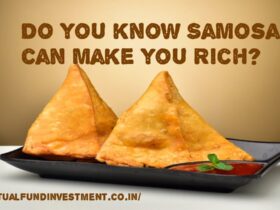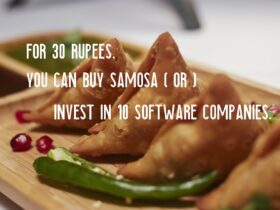ITR is a tax return form used by taxpayers to report their income and assets to the Indian Income Tax Department (Indian Revenue Authorities). It has details related to the taxpayers’ personal and financial data. ITR is essentially a type of self-declaration by the taxpayer of their income, assets and applicable taxes paid in the assessment year. It needs to be submitted each year by taxpayers. This post to discuss Everything You Need on ITR.
Who is Required to File ITR:
For individuals below 60 years INR 2.5 lakh. – You have to file ITR-1 (Individuals qualifying as ordinarily residents and having a total income of up to INR 50 lakh).ITR- 1 is to be filed individuals being a resident (other than not ordinarily resident) having total income up to Rs.50 lakh, having Income from Salaries, one house property, other sources (Interest etc.), and agricultural income up to Rs.5 thousand
You annual income is more than 2.5 Lakhs, you have to file ITR
Why you should file ITR :
It makes loan processing easier & help you to get credit card with better offer.
Financial institutions asks for ITR receipts of the previous year or years during a loan application. They consider this receipt to be a supporting document to a borrower’s income statement. Therefore, it is essential to file for ITR if an individual plans on securing a home or a car loan. Salaried and self-employed individuals can benefit greatly from this since they do not have to provide any other document as income proof and easily get loan approvals.
It allows you to claim TDS refunds:
Most of the employers collect the investment proof in month of January. In case you make any investment at the end of the financial year and you wish to claim a refund on the TDS (as per the tax laws), then you need to file the ITR for the same. In such cases, the income tax department calculates your net tax liability after adjusting the TDS paid. If you are not required to pay tax, you can claim a refund by filing your ITR. You can track your refund by checking your income tax return status.
To validate all your tax proof reflects in the income statement:
While filing ITR, it populates all the fields and tax paid using employers submitted information. By mistake medical insurance premium paid for parents or tax paid on home loan may not reflect it correctly. Ensure it reflects all the IT declaration based on proof you submitted to your employer.
Filing ITR is final step in your Tax submission. It is your responsibility to complete it and it is not your employer’s responsibility
Documents required to fill ITR:
It is important to have all the relevant documents handy before you start your e-filing process. Documents you need Taxpayers must reconcile Form 26AS with Form 16, interest certificates before filing ITR.
- Form 16 – TDS certificate issued to you by your employer
- TDS certificates (FDs, sale of property, dividends, monthly rent above ₹50,000)
- Interest income certificates – from banks and post office
- Capital gains statements
- Tax-saving investment documents
In case of late filing of ITR, the IT Department will levy fines on an individual. Generally, one has to bear a penalty of ₹10,000 if his income is above ₹5 lakhs. If income is below this amount, the fine is ₹1000. the deadline for filing returns is 31 July, 2022.
File ITR before July 31, 2022. Otherwise 10000 rupees penalty
How to File tax returns:
- Income Tax Portal: Free
Login to income tax portal with form 16. It will guide you to file the income tax return. https://www.incometaxindia.gov.in/Pages/tax-services/file-income-tax-return.aspx
2. Tax Block: 250 rupees
Tax block provides UI to file the ITR in 3 min. It has free as well as paid option.
Self-filing – Single/Multiple Form 16, 1 House Property, Interest/Dividend Income FREE
Basic – Salary Income, 1 House Property, Interest/Dividend Income INR. 199 + GST
Simple – Multiple Form 16, Rental Income, Multiple House Property & Interest/Dividend Income INR. 499 + GST
3. ClearTax – 250 rupees
Clear tax offers file ITR hassle-free entirely by yourself in under 3 minutes. It pre-fill data from IT Department and auto-read data from Form-16. It suggest tax savings options and suggestions
For ITR Form 1 & 4 INR 149
For ITR Form 2 & 3 INR 499
4. TaxBuddy – 500 rupees
ITR Filing with TaxBuddy is simple. They have CA guided IT returns solution for 500 rupees
Salaried Individual Tax filing INR 500
Individual Tax filing – Income/Loss from Single House Property INR 499
Individual Tax filing – Income/Loss from Multiple House Property INR 499
After filing tax returns you have to download 2 statements from Income Tax portal.
- The consolidated annual tax statement (26AS)
- Annual Information Statement (AIS)
Download your 26AS and AIS from Income Tax Portal
To View Tax Credit Statement (Form 26AS):
Your consolidated annual tax statement. It has all the information about the taxes deposited against your PAN. Form 26As is a vital document showing the portion of tax deducted at source on payments/investments made by individuals, employees and freelancers. Form26 AS is its statements of financial transactions. As the name implies, these are statements where the taxpayers recall all major financial transactions they have made which would be to their benefit while filing their returns
Perform the following steps to view or download the Form-26AS from e-Filing portal:
- Logon to ‘e-Filing’ Portal https://www.incometax.gov.in/iec/foportal/ Go to the ‘My Account’ menu,
- click ‘View Form 26AS (Tax Credit)’ link.
- Read the disclaimer, click ‘Confirm’ and the user will be redirected to TDS-CPC Portal.
- In the TDS-CPC Portal, Agree the acceptance of usage.
- Click ‘Proceed’. Click ‘View Tax Credit (Form 26AS)’Select the ‘Assessment Year’ and ‘View type’ (HTML, Text or PDF)
- Click ‘View / Download’
View your AIS (Annual Information Statement) :
AIS statement contains financial transactions reported by banks, RTOs, stock exchanges, etc., with the Income Tax (I-T) department. AIS is divided into two parts: Part A contains the taxpayer’s general information, including name, PAN, Aadhaar number, date of birth, etc. Part B contains information on tax deducted at source (TDS), tax collected at source (TCS), specified financial transactions (SFTs), payment of taxes, rent on plant and machinery, winnings from lottery, crossword puzzle or horse race, receipt of accumulated balance from provident fund (PF), interest from bonds, government securities, offshore fund, shares of Indian companies, insurance commission, and demand and refund, interest, dividend, securities, mutual fund transactions, etc.
To View AIS:
You should log in to the I-T e-filing website www.incometax.gov.in.
Under the services tab, select AIS, which will redirect to the AIS homepage.
This screen provides instructions on both AIS and taxpayer information summary (TIS).
It is important that you should cross check all the incomes given in AIS, 26AS with TDS certificates, interest income certificates and Form 26AS as any unreported income that is highlighted in AIS or a mismatch will lead to scrutiny from the IT department. If the taxpayer believes any information in the AIS is incorrect, they should submit feedback to the IT department to get the error rectified before filing the ITR.”
How to submit feedback on AIS: https://cleartax.in/s/new-annual-information-statement-ais
Validating 26AS and AIS makes your income tax submission complete
https://www.mutualfundinvestment.co.in/page/2/